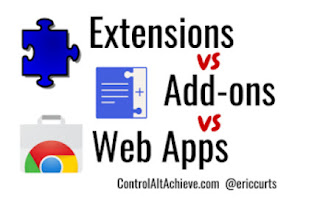For a while, spam — unsolicited bulk messages sent for commercial or fraudulent purposes — seemed to be fading away. The 2003 CAN-SPAM Act mandated unsubscribe links in email marketing campaigns and criminalized attempts to hide the sender’s identity, while sophisticated filters on what were then cutting-edge email providers like Gmail buried unwanted messages in out-of-sight spam folders. In 2004, Microsoft co-founder Bill Gates told a crowd at the World Economic Forum that “two years from now, spam will be solved.” In 2011, cybersecurity reporter Brian Krebs noted that increasingly tech savvy law enforcement efforts were shutting down major spam operators — including SpamIt.com, alleged to be a major hub in a Russian digital criminal organization that was responsible for an estimated fifth of the world’s spam. These efforts meant that the proportion of all emails that are spam has slowly fallen to a low of about 50 percent in recent years, according to Symantec research.
But it’s 2017, and spam has clawed itself back from the grave. It shows up on social media and dating sites as bots hoping to lure you into downloading malware or clicking an affiliate link. It creeps onto your phone as text messages and robocalls that ring you five times a day about luxury cruises and fictitious tax bills.
Click this link to read more of this article by Jon Christian 11/20/2017
The latest on Instructional and Assistive Technologies
Translate
Tuesday, November 21, 2017
Thursday, November 9, 2017
Extensions vs Web Apps vs Add-ons
The Google ecosystem provides a wide range of powerful programs to help you do pretty much anything you need. This includes browsing the web, typing a document, creating a slideshow, sending email, collecting data, and so much more.
However, even with all the features in their tools, Google knows they can’t do everything. There is probably some task you wish you could do, but can’t.
To help address this, Google allows third parties to create tools to extend the functions and features of Chrome, Docs, Sheet, Forms, and more. These tools come in three forms:
- Chrome Extensions
- Chrome Web Apps
- Add-ons for Docs, Sheets, and Forms
* To read more from from Control Alt Achieve: Transforming Education
with Technology - by Eric Curts. Click the link below!
Friday, November 3, 2017
DocHub - Online PDF Editor
DocHub is a Google App that can be added to your account through the Google App Store. With DocHub you can Create, edit, fill PDF forms, annotate documents, whiteout text, append pages, merge files, add fields and more. DocHub fully supports all native PDF fields, including linked fields. Users are given an intuitive experience which seamlessly bridges the gap between PDFs and the browser. The Field Manager puts you in control to modify existing fields, or create new fields for check boxes, signatures, initials and more!
* For more information go to: https://dochub.com
* To install go to the Google Web Store and search for DocHub
Subscribe to:
Comments (Atom)