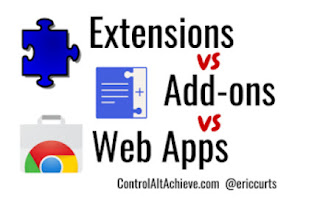The latest on Instructional and Assistive Technologies
Translate
Thursday, December 21, 2017
Monday, December 18, 2017
Net neutrality: The FCC voted to end it. What that means for you!
Q: What is net neutrality?
A: Net neutrality, or open Internet, is the principle that Internet service providers (ISPs) should give consumers access to all legal content and applications on an equal basis, without favoring some sources or blocking others. It prohibits ISPs from charging content providers for speedier delivery of their content on "fast lanes" and deliberately slowing the content from content providers that may compete with ISPs.
Q: What were the net neutrality rules before? Why should I care?
A: In February 2015, the FCC, then chaired by Democrat Tom Wheeler, passed regulations giving the agency the ability to protect the principles of net neutrality. In the 3-2 vote, Democratic commissioners Mignon Clyburn and Jessica Rosenworcel voted yes, along with Wheeler, who was appointed by President Obama, while then-commissioner Pai and commissioner Michael O'Rielly, both Republicans, voted no. The regulations aimed to ensure that all the Internet content you want to access — be it streaming video, audio or other material — would be treated equally by ISPs. Another goal: to give start-ups and entrepreneurs access to broadband networks without undue influence from the ISPs.
For more questions and answers click the link below to bring you to the USA TODAY article by: Mike Snider, Roger Yu and Emily BrownPublished 3:43 p.m. ET April 26, 2017 | Updated 7:46 p.m. ET Dec. 14, 2017
https://www.usatoday.com/story/tech/news/2017/04/26/what-net-neutrality-and-what-would-its-reversal-mean/100930220/
Friday, December 8, 2017
What is this Bitcoin?
Bitcoin is a new currency that was created in 2009 by an unknown person
using the alias Satoshi Nakamoto. Transactions are made with no middle
men – meaning, no banks! Bitcoin can be used to book hotels on Expedia,
shop for furniture on Overstock and buy Xbox games. But much of the hype
is about getting rich by trading it. The price of bitcoin skyrocketed
into the thousands in 2017.
- To read the rest of the article By: Tal Yellin, Dominic Aratari, Jose Pagliery / CNNMoney and find out more about Bitcoin click the link below.
http://money.cnn.com/infographic/technology/what-is-bitcoin/
- To read the rest of the article By: Tal Yellin, Dominic Aratari, Jose Pagliery / CNNMoney and find out more about Bitcoin click the link below.
http://money.cnn.com/infographic/technology/what-is-bitcoin/
Monday, December 4, 2017
Impressive Series Of 360° Interactive Videos Of “New Seven Wonders” and more!
The New York Times has just published a series of 360° interactive videos on "The New Seven Wonders." It is included in the New York Times 360° interactive video series called, The Daily 360. Click the link below to check The New Seven Wonders and more! There are 360° interactive videos on the cutting, placing, and lighting of the Rockefeller Christmas Tree, a ride on a New York City Ferry and more. Enjoy!
https://www.nytimes.com/video/the-daily-360
Tuesday, November 21, 2017
Spam Is Back!
For a while, spam — unsolicited bulk messages sent for commercial or fraudulent purposes — seemed to be fading away. The 2003 CAN-SPAM Act mandated unsubscribe links in email marketing campaigns and criminalized attempts to hide the sender’s identity, while sophisticated filters on what were then cutting-edge email providers like Gmail buried unwanted messages in out-of-sight spam folders. In 2004, Microsoft co-founder Bill Gates told a crowd at the World Economic Forum that “two years from now, spam will be solved.” In 2011, cybersecurity reporter Brian Krebs noted that increasingly tech savvy law enforcement efforts were shutting down major spam operators — including SpamIt.com, alleged to be a major hub in a Russian digital criminal organization that was responsible for an estimated fifth of the world’s spam. These efforts meant that the proportion of all emails that are spam has slowly fallen to a low of about 50 percent in recent years, according to Symantec research.
But it’s 2017, and spam has clawed itself back from the grave. It shows up on social media and dating sites as bots hoping to lure you into downloading malware or clicking an affiliate link. It creeps onto your phone as text messages and robocalls that ring you five times a day about luxury cruises and fictitious tax bills.
Click this link to read more of this article by Jon Christian 11/20/2017
But it’s 2017, and spam has clawed itself back from the grave. It shows up on social media and dating sites as bots hoping to lure you into downloading malware or clicking an affiliate link. It creeps onto your phone as text messages and robocalls that ring you five times a day about luxury cruises and fictitious tax bills.
Click this link to read more of this article by Jon Christian 11/20/2017
Thursday, November 9, 2017
Extensions vs Web Apps vs Add-ons
The Google ecosystem provides a wide range of powerful programs to help you do pretty much anything you need. This includes browsing the web, typing a document, creating a slideshow, sending email, collecting data, and so much more.
However, even with all the features in their tools, Google knows they can’t do everything. There is probably some task you wish you could do, but can’t.
To help address this, Google allows third parties to create tools to extend the functions and features of Chrome, Docs, Sheet, Forms, and more. These tools come in three forms:
- Chrome Extensions
- Chrome Web Apps
- Add-ons for Docs, Sheets, and Forms
* To read more from from Control Alt Achieve: Transforming Education
with Technology - by Eric Curts. Click the link below!
Friday, November 3, 2017
DocHub - Online PDF Editor
DocHub is a Google App that can be added to your account through the Google App Store. With DocHub you can Create, edit, fill PDF forms, annotate documents, whiteout text, append pages, merge files, add fields and more. DocHub fully supports all native PDF fields, including linked fields. Users are given an intuitive experience which seamlessly bridges the gap between PDFs and the browser. The Field Manager puts you in control to modify existing fields, or create new fields for check boxes, signatures, initials and more!
* For more information go to: https://dochub.com
* To install go to the Google Web Store and search for DocHub
Friday, October 20, 2017
Safe Searching For Kids!
Junior Safe Search's mission is simple: to provide a safe search for the learning minds of future generations! Junior Safe Search is trusted by schools and families from around the world. They use Google Custom Search but are not affiliated with Google Inc.
Link to check out Junior Safe Search: https://www.juniorsafesearch.com/
Since Kiddle results are either handpicked and checked by their editors or filtered by Google safe search, you know you get kid-oriented results without any explicit content. In case some bad words are present in a search query, a guard robot will block the search.
Link to check out Kiddle Search: https://www.kiddle.co
Wednesday, October 11, 2017
3 Tips for Managing Phone Use in Class

Setting cell phone expectations early is key to accessing the learning potential of these devices and minimizing the distraction factor.
Ten is now the average age when children receive their first cell phones, and those phones quickly find their way into classrooms. While cell phones have extraordinary potential for leveraging learning, they can quickly become a hindrance in the classroom, diverting attention away from learning. How can teachers harness the learning potential of students’ phones while also keeping them from being a distraction?
* Read the full article by Liz Kolb at Edutopia - George Lucas Educational Foundation
Friday, September 29, 2017
MathBits Notebook
MathBitsNotebook.com devoted to Common Core! Algebra 1 - OPEN; Geometry - OPEN; Algebra 2 - OPEN. All standards from the Common Core are addressed. All standards from the Common Core are addressed, with special considerations to the PARCC MCF and SBAC. Material is presented in a lesson format with follow-up interactive practice problems.
Brought to you by MathBits.com - All Rights Reserved - Copyright MathBitsNotebook.com
Check it out. It's a great resource.
MathBitsNotebook.com
Tuesday, September 26, 2017
Photomath App

Get the Photomath App on your smart phone then simply point your camera toward a math problem and Photomath will magically show the result with a detailed step-by-step instructions.
Photomath provides:
• Camera calculator
• Handwriting recognition
• Step-by-step instructions
• Smart calculator
• Graphs (NEW)
• Handwriting recognition
• Step-by-step instructions
• Smart calculator
• Graphs (NEW)
Photomath supports:
• Operations with: Integers, Fractions, Decimal numbers, Powers, Roots, Logarithms
• Algebraic expressions
• Equations: Linear, Quadratic, Absolute value, Rational, Irrational, Logarithmic, Exponential, Trigonometric
• Inequalities: Linear, Quadratic, Absolute value, Rational, Irrational, Logarithmic, Exponential
• Solving Systems using: Comparison, Substitution, Elimination, Gauss-Jordan method and Cramer's Rule
• Calculus: Derivatives, Integrals
• Trigonometry: Converting Angles, Calculating trigonometric values, Finding Periods of trigonometric functions, Calculating with trigonometric expressions
• Graphs of Elementary Functions
• Algebraic expressions
• Equations: Linear, Quadratic, Absolute value, Rational, Irrational, Logarithmic, Exponential, Trigonometric
• Inequalities: Linear, Quadratic, Absolute value, Rational, Irrational, Logarithmic, Exponential
• Solving Systems using: Comparison, Substitution, Elimination, Gauss-Jordan method and Cramer's Rule
• Calculus: Derivatives, Integrals
• Trigonometry: Converting Angles, Calculating trigonometric values, Finding Periods of trigonometric functions, Calculating with trigonometric expressions
• Graphs of Elementary Functions
For more information click the link below!
Wednesday, August 30, 2017
Think about this!
Did
you think back in 1998 that three
years later you would never take pictures on film again? In 1998 Kodak had
170,000 employees and sold 85% photo paper worldwide. Within just a few years
their business model disappeared and they went bankrupt. What happened to Kodak
will happen in a lot of industries in the next 10 years and, most people won't
see it coming.
Yet digital cameras were invented in 1975. The first ones only had 10,000 pixels, but followed Moore's law. So as with all exponential technologies, it was a disappointment for a time, before it became way superior and became mainstream in only a few short years. It will now happen again with Artificial Intelligence, health, autonomous and electric cars, education, 3D printing, agriculture and jobs. Welcome to the 4th Industrial Revolution.
Welcome to the Exponential Age...
Software
will disrupt most traditional industries in the next 5-10
years
Uber
is just a software tool, they don't own any cars, and are now the biggest taxi
company in the world.
Airbnb
is now the biggest hotel company in the world, although they don't own any
properties.
Artificial
Intelligence: Computers become exponentially better in understanding the world.
This year, a computer beat the best Go-player in the world, 10 years earlier
than expected.
In
the US , young lawyers already don't get jobs. Because of IBM's Watson you can
get legal advice (so far for more or less basic stuff) within seconds. With 90%
accuracy compared with 70% accuracy when done by humans So if you study law,
stop immediately. There
will be 90% less lawyers in the future. Only
specialists will remain.
Watson
already helps nurses diagnosing cancer, which is four times more accurate than
human nurses.
Facebook
now has a pattern recognition software that can recognize faces better than
humans. In 2030 computers will become more intelligent than humans. (NEVER says
Albert)
Autonomous cars: In 2018 the first self driving cars will appear for the public. Around 2020 the complete industry will start to be disrupted. You won't want to own a car anymore. You will call a car with your phone, it will show up at your location and drive you to your destination. You will not need to park it, you only pay for the driven distance and can be productive while being driven.
Our
kids will never need to get a driver's license and will never own a
car
It
will change the cities, because we will need 90-95% less cars for that. We can
transform former parking spaces into parks.
1.2
million people die each year in car accidents worldwide. We now have one
accident every 60,000 miles (100,000 km), with autonomous driving that will drop
to one accident in 6 million miles (10 million km). That will save a million
lives each year.
Most
car companies will probably become bankrupt. Traditional car companies try the
evolutionary approach and just build a better car, while tech companies like
Tesla, Apple, Google will do the revolutionary approach and build a computer on
wheels.
Many
engineers from Volkswagen and Audi are completely terrified of
Tesla.
Insurance
companies will have massive trouble because without accidents, the insurance
will become 100x cheaper. Their car insurance business model will
disappear.
Real
Estate will change. Because if you can work while you commute, people will move
further away to live in a more beautiful neighborhood.
Electric
cars will become mainstream about 2020. Cities will be less noisy because all
new cars will run on electricity.
Electricity
will become incredibly cheap and clean. Solar production has been on an
exponential curve for 30 years, but you can now see the burgeoning
impact.
Last
year, more solar energy was installed worldwide than fossil. Energy companies
are desperately trying to limit access to the grid to prevent competition from
home solar installations, but that can't last. Technology will take care of that
strategy.
With
cheap electricity comes cheap and abundant water. Desalination of salt water now
only needs 2k Wh per cubic meter at 0.25 cents. We don't have scarce water in
most places, we only have scarce drinking water. Imagine what will be possible
if anyone can have as much clean water as he wants, for nearly no
cost.
Health:
The Tricorder X price will be announced this year. There are companies who will
build a medical device (called the " Tricorder" from Star Trek) that works with
your phone, which takes your retina scan, your blood sample and you simply
breath into it.
It
then analyses 54 bio-markers that will identify nearly any disease. It will be
cheap, so in a few years everyone on this planet will have access to world class
medical analysis, nearly for free. Goodbye medical
establishments.
3 D printing: The price of the cheapest 3D printer came down from $18,000 to $400 within 10 years. In the same time, it became 100 times faster. All major shoe companies have already started 3D printing shoes.
Some
spare airplane parts are already 3D printed in remote airports. The space
station now has a printer that eliminates the need for the large amount of spare
parts they used to have in the past.
At
the end of this year, new smart phones will have 3D scanning possibilities. You
can then 3D scan your feet and print your perfect shoe at
home.
In
China they have already 3D printed and built a complete 6 story office building.
By 2027 10% of everything that's being produced will be 3D
printed
Business Opportunities: If you think of a niche you want to go in, first ask yourself, "In the future, do I think we will have that?" If the answer is yes, how can you make that happen sooner? If it doesn't work with your phone, forget the idea. And any idea designed for success in the 20th century is doomed to failure in the 21st century.
Work: 70-80 % of jobs will disappear in the next 20 years. There will be a lot of new jobs, but it is not clear if there will be enough new jobs in such a short time. This will require a rethink on wealth distribution.
Agriculture: There will be a $100 agricultural robot in the future. Farmers in 3rd world countries can then become managers of their field instead of working all day on their fields
Aeroponics: Will need much less water. The first Petri dish produced veal, is now available and will be cheaper than cow produced veal in 2018. Right now, 30% of all agricultural surfaces is used for cows. Imagine if we don't need that space anymore.
EXCITING times huh?
Friday, June 23, 2017
Storybird
Storybird is a unique language arts tool. They use illustrations to inspire students to write stories: picture books for K-5, longform chapter books for Grades 5-9, and poetry for everything in-between.
In a learning scenario, “starting with pictures” is powerful: it stirs the emotions while it engages the brain and jumpstarts students into their text, avoiding the blank-page syndrome. And it's effective. Schools have seen as much as 3-grade level jumps in literacy when using Storybird throughout the year.
Today, more than 5 million students and 400,000 educators use Storybird. They've published 15 million stories, and read them for several billion minutes. Storybird is free to use—and even helps schools raise funds.
This looks really great. Try it out by going to the link below!
Thursday, June 8, 2017
Chrome QRCode Generator
Create QR Codes for any website with "QRCode" the QR Code generator extension in Google Chrome. It is FREE. There are no registration and no limitations for its use.
With the posting of a QR (Quick Response) code, you can lead students to information by just using a computer's or mobile device's camera. Following are just some suggestions for QR code use in education from Four Ways QR Codes Could Revolutionize Education by Liz Dwyer:
1. Digital portfolios for students. Imagine if all students were assigned a QR code at the beginning of the school year—or even the start of their educational career? Every year, instead of putting that student's assignments or projects into a manila file folder that gets sent home (and oftentimes chucked in the trash) the teacher could upload a few examples of papers, projects, tests and quizzes to the QR code. The code could also include links to student videos, blog posts or other multimedia projects. That QR code-portfolio could then be printed on the student's report card, so that the grade becomes about more than just one single letter.
2. Connecting with parents. Teachers could create their own individual QR code that includes links to classroom goals, behavior expectations and other pertinent information, and send the code home with students. The teacher could even include sample questions the parent might want to ask their child about the class, thus equipping the parent with the knowledge she needs to have a conversation with their child about what they're doing in school. On back-to-school night or during open house, teachers could post QR codes throughout the classroom. Once a parent scans the code, they'd be digitally whisked to explanations of the curricula being used or of student work displayed in the classroom. Sure, the teacher could accomplish all of this with print-outs, but scanning with a QR code is definitely more eco-friendly.
3. Engaging students. Many K-12 schools ban smartphones, but as their potential as a learning tool starts to be better understood, they could end up working well with QR codes. At both the K-12 and college level, the number of textbooks featuring QR codes is sure to grow. And teachers and professors could hand out an assignment or study guide with a QR code printed on it. Once students scan it, they could be taken to additional resources or activities.
4. Easing the transition to college. This year the University of Illinois jumped on the QR code bandwagon and started using them to help acclimate incoming freshman. QR codes are scattered throughout the campus, and when a student scans one, they're taken to campus maps, videos, and other resources. The codes also connected students to the school's Facebook and Twitter feeds—a smart move since connected students are less likely to drop out.
I love QR codes!!!!
Friday, May 12, 2017
Encyclopedia Britannica is coming to New York - it's online and it's free!
Beginning July 1, 2017, the New York State Library is adding
Encyclopedia Britannica to the New
York Online Virtual Electronic Library (NOVELNY) offerings. The
Encyclopedia Britannica e-resources that will be freely available to all New
Yorkers include:
- Britannica
School: the go-to site for learning more about any subject for all
grades Pre-K-12 and all reading abilities. Click here to watch a brief
introduction video to Britannica School.
- Britannica
Academic: delivers fast and easy access to high-quality, comprehensive
information, combining Encyclopedia Britannica with the Merriam-Webster
Collegiate Dictionary, magazines and periodicals, and many other research
tools. Click here to watch a brief
introduction video to Britannica Academic.
- Britannica
Escolar: the leading knowledge-building resource that is universally
trusted for accurate and age-appropriate content in Spanish. Click here to watch a brief
introduction video to Britannica Escolar.
Friday, April 28, 2017
The Creative Educator Website
Check it out by clicking this link!
Wednesday, April 19, 2017
Free Technology Webinars!
The NYS Teacher Centers Technology Committee is pleased to present the Smart Schools Bond Act Support Series II
In 2014, New York State enacted the Smart Schools Bond Act, which allocated funds for New York schools to purchase technology and strengthen infrastructure.This Act gave NYS educators access to new technology with no guidance on how to implement it effectively into instruction. NYS Teacher Centers are offering over fifty professional development webinars in the Spring of 2017 to showcase exemplary technological resources available, and the best practices for using these resources to increase student achievement
All webinars are open to administrators, teachers, and paraprofessionals in New York State. Participants may take as few or as many webinars as they wish. CTLE professional development certificates are available with subsequent work
and small registration fee.
Questions?
Contact Carol Weintraub, Director, InterCounty Teacher Center
intercountytc@gmail.com
Thursday, April 6, 2017
Connecting music to reading, math, and science!
At this site, Phil shares a large number of free music activities and arts integration lessons that connect music to reading, math, and science. In addition, he posts information on his latest music education products. There are many links to all of his free arts integration resources, multimedia activities, and homemade instrument projects.
It's not just for music teachers so check it out!
Click here to check out this cool site!
Monday, March 27, 2017
Tech Tip - Spring Cleaning

Though Mother Nature may not realize it, Spring is officially here. Along with warmer, sunnier days (eventually) is the Spring Cleaning Feeling. A sudden urge to throw open the windows and scrub parts of your house that haven't seen daylight in months!
Don't forget it is a great time to spring clean your technology, too. Popsugar has put together 31 terrific tips for tech cleaning. One for every day of the month. Click here to check out tips from cleaning the outside of your phone, to organizing photos on your laptop, to deleting unused apps.
https://www.popsugar.com/tech/Spring-Clean-Your-Tech-Roundup-22455564?ref=0
Friday, March 10, 2017
Epic! - Books for Kids
Epic! for Educators is available for FREE to all US and Canada-based elementary school teachers and librarians. It provides unlimited access to thousands of high-quality titles. It is available on the iPad, iPhone, and in any web browser. ENJOY!!!
Wednesday, March 1, 2017
Monday, February 6, 2017
Fake News! Resources for News Literacy

"The flood of fake news, propaganda, rumors, and advertising that often masquerade as news has made it harder than ever to separate fact from fiction.
News Literacy can help students of all ages recognize the differences between fact and rumor, news and advertising, news and opinion, and bias and fairness."
Stony Brook University

With the recent onslaught of fake news stories flooding our media stream, information literacy skills have moved to the forefront of our teaching objectives.
Resources for teaching news literacy include:

Newseum ED's free learning tools

LibraryGirl's Tips for Spotting Fake News
The Three Village School District's team of Information Specialists are also moving to tackle fake news, warehousing resources and developing lessons. Please stop by your building's Information Center for support.
Subscribe to:
Comments (Atom)